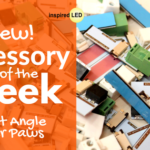Last week we released a blog post detailing how to pair Inspired LED products with smart-home and voice-control devices like the Amazon Echo or Google Home, using the new DW1KD-1BZ Wi-Fi Smart Switch from Leviton. This week, after some additional testing, we are excited to announce that Inspired LED lights and Magnitude brand dimmable transformers are also compatible with Apple iOS software, using a similar Leviton dimmer model with Apple HomeKit™ techonolgy!
Unlike the Google Home and Amazon Echo systems, the Leviton Dimmer with Apple HomeKit pairs directly with your iPhone or iPad using the Home App, and does not require a separate control “hub” (although we are anxiously awaiting the release of the Apple HomePod at the end of this year)!
The new Leviton Dimmer with HomeKit Technology differs slightly from the Wi-Fi Smart Switch in its methods of installation and control, but nonetheless pairs seamlessly with Inspired LED products. In the process of exploring iOS home automation systems, our QA team also discovered a compatible “smart-plug” which functions conveniently with the Apple Home App. Let’s explore each of these products, and learn how they can be used to incorporate low-voltage lighting control into your smart home!
Apple Home
The Apple Home App is available for download on iOS devices, and allows users to pair any HomeKit™ accessories together for universal programming and control. These may be light bulbs, switches, outlets, thermostats, fans, locks, cameras, doorbells, garage doors and anything else enabled with HomeKit technology!
Using the Apple Home App, you can program settings for different times of day, or different days of the week. You can remotely adjust your lights or air conditioning, check security cameras or turn outlets on and off with the push of a button. Perhaps best of all, the Home App even allows you to use Siri to adjust your HomeKit-enabled accessories with hands-free voice control!
Leviton Smart Dimmer
Over the past few years hardwired lighting systems have quickly become the most popular choice when it comes to adding LEDs to your home. Many customers simply prefer the look of a standard wall switch when dimming their under cabinet or accent lights. Now, with the rise of home automation and the availability of smart switches on the market, it’s easier than ever to take this type of system to the next level.
The Leviton DH1KD-1BZ Dimmer with HomeKit™ Technology provides all the capabilities of a traditional hardwired system, with the added benefit of being able to control the lights from your Apple device. All iPhones and iPads using iOS 8.1 or new come with the Apple Home App, and can be used to control the Leviton Dimmer with HomeKit connectivity.
In addition to the smart-switch, you will also need a compatible dimmable transformer in order to complete your low-voltage LED system. Inspired LED proudly sources Magnitude Brand Magnetic or Electronic Transformers, which function with Leviton’s smart-switches, (please note however that the Magnitude LinDrive models are not compatible). You will need to hire a licensed electrician to install the components following the diagram below. Check out the video installation guide from Leviton here for more informatiobn.
With installation is complete, you will need to use the Leviton Decora Smart Home App to connect to your new switch. Once the dimmer has been synced up through the Leviton App you will also be able to control the accessory through your Apple Home App. From here you can set preferred brightness, schedule various “light scenes” throughout the day, and use Siri as a voice control to turn on, off and dim your LED lights! Read more about how to pair and control your Smart Switch with HomeKit Technology on Leviton’s site here.
Plug-In Options
While hardwiring may be the most popular method of LED system control, it is certainly not the only way to take advantage of smart-home technology. If you prefer the convenience and cost-saving benefits of a plug-and-play LED system, there are a variety of iOS compatible “smart-plugs” on the market which can achieve similar results! Using a Wi-Fi enabled outlet adapter like the iDevices Switch, you can easily control your lights remotely using the Apple Home App or Siri voice control.
Of course, installation of a plug-in system is much simpler than hardwiring, and requires only a few basic connections as outlined in the diagram below. To connect the iDevices Switch to your iPhone or iPad, you will need to first download the iDevices App and follow the steps for pairing. Then, once the switch is connected you can make sure it is added to your Home App, and program from there.
The only major functional difference between the smart-plug & play system and its hardwired counterpart is the fact that (like all plug-in systems) the outlet cannot be used to dim the lights from the high-voltage side. Unfortunately this action would cause damage to the plug-in power supply, eventually causing the system to fail. You can, however, choose to incorporate an in-line dimmer or remote on the low voltage side if you’d like to have dimming as an option.
We are so excited to see Inspired LED lighting being integrated with the latest in smart-home and home automation technology. We look forward to seeing the creative ways in which our customers are able to put these products to use, and eagerly await future advances in LED lighting and control!
For further information and assistance with integrating your new Inspired LED lighting into a smart home system, take advantage of our FREE Design Services. Work with an expert Lighting Designer to get exactly what you need for your project. To learn more about Inspired LED products and smart home solutions, contact us at orders@inspiredled.com or call us at 480-941-4286.